Navigate With Ease Using 123Loadboard’s Redesigned Mileage Calculator
Whether you’re an owner-operator, carrier, fleet manager, broker, shipper, or solution provider, you do not want to rely on Google maps or other non-trucking based mapping and Mileage Calculator software. If you do, you will sooner or later find yourself or someone else stuck under a bridge.
123Loadboard’s Mileage Calculator is the answer to providing accurate commercial truck routing, mileage, and mapping.
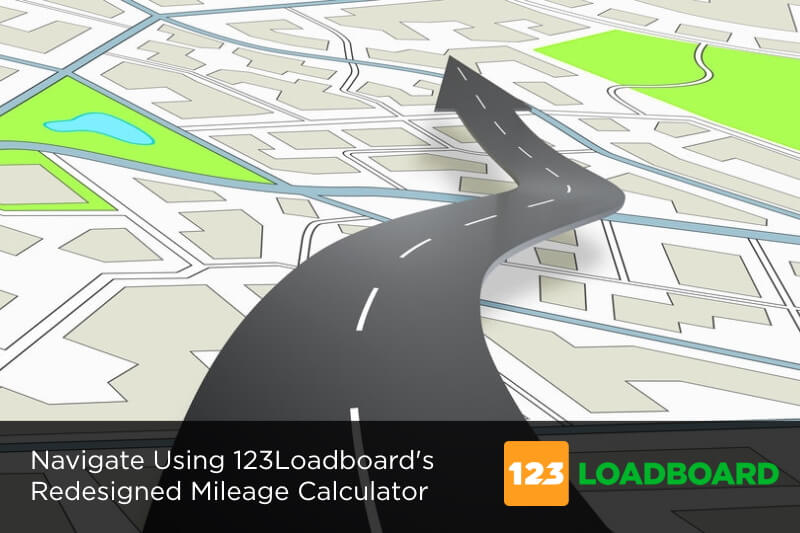
What is the Mileage Calculator?
The 123Loadboard Mileage Calculator is a tool for owner-operators, carriers, brokers, fleet managers, and solution providers to quickly determine commercial truck driving travel distance, in terms of miles, between two or more locations in the United States and or Canada. It also provides routing, mapping, toll costs, fuel cost estimates, IFTA reports.
What’s new with Mileage Calculator?
In addition to a complete tool redesign, the multi-device compatible navigation tool now offers IFTA downloadable reports, an integrated profit calculator with estimated fuel costs, driver times for planning, and the ability to get truck-specific routing over multiple stops.
Who provides the truck mileage and truck mapping data?
The Mileage Calculator is powered by PC*Miler, the leader in commercial truck routing, mileage, and mapping software. Learn more about PC*Miler here.
Getting started with Mileage Calculator
Before we begin, make sure that you have a 123Loadboard account with the required mileage add-ons. Login to your account. If you haven’t already subscribed to a plan, then do it here.
Step 1 – Open the Mileage Calculator
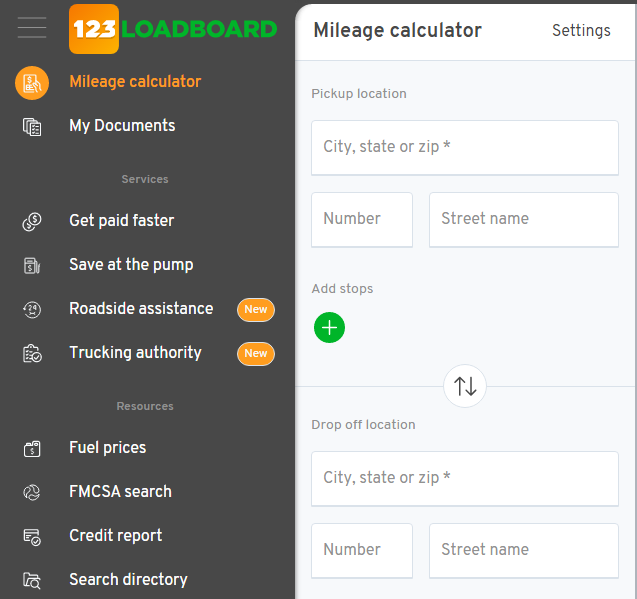
Step 2 – Enter a pickup and drop off location, and additional stops (if any)
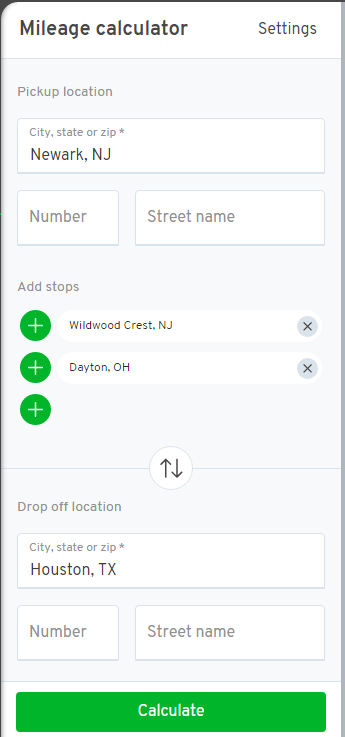
Step 3 – Get map, routing, driving time, ITFA reports, profit calculations, and toll cost information
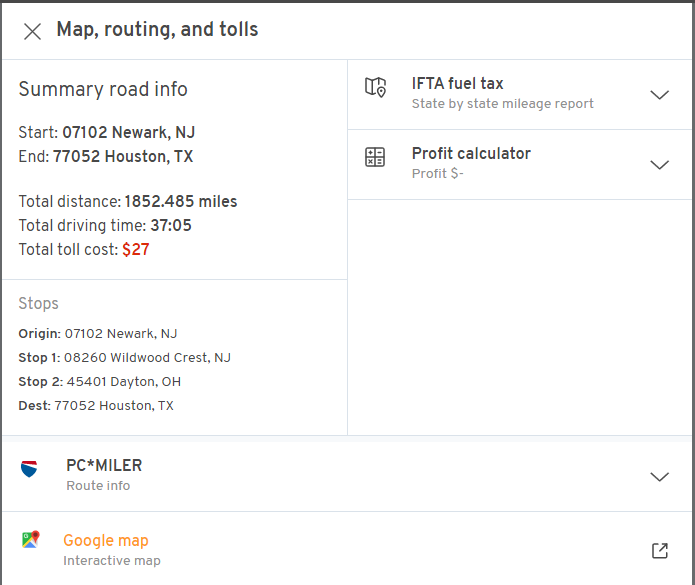
Step 4 – View map route info, including any specified additional stops
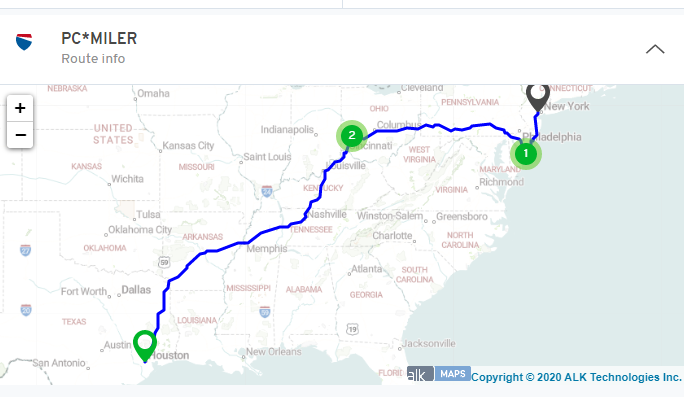
Step 5 – View turn-by-turn directions – with toll-costs (if any)

Step 6 – Quickly estimate profits with our integrated profit calculator
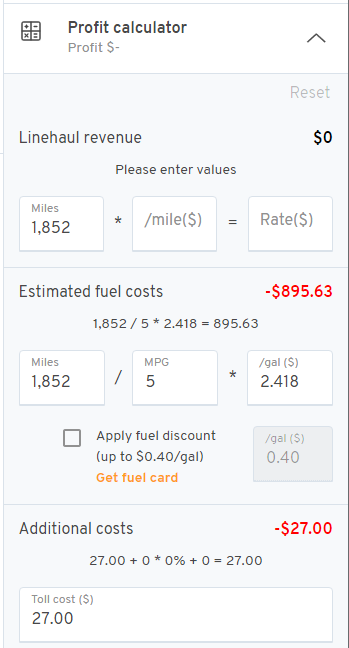
Step 7 – Download IFTA Report
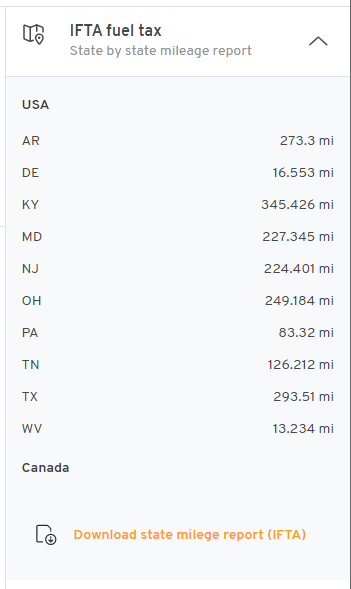
We hope you enjoy this new feature. Should you have any feedback, let us know, and stay tuned for more exciting tools and features from 123Loadboard.


Give us your opinion!