123Loadboard Adds Email Bidding To Speed Up The Booking Of Freight
Have you ever called a load and was put on hold for 10 minutes to finally find out that the person you wanted to speak to is unavailable or better yet, the load you were interested in is already gone?
That’s where our newest email and bidding feature comes in.

To help users book loads faster, onboard with new companies, or simply get additional load details with less work, we’ve introduced emailing as an option to contact brokers and shippers.
This feature is currently available on our website and will be launched on our free mobile app within the next few weeks.
Step 1 – Find a load
Start by searching for a load and click the load that works for you to see more details.
Step 2 – Contact the Broker or Shipper
To email a posted load, click the email button provided. Note that if the email button is not present, the broker and/or shipper does not want to be contacted by email. Calling is the opted method of communication.
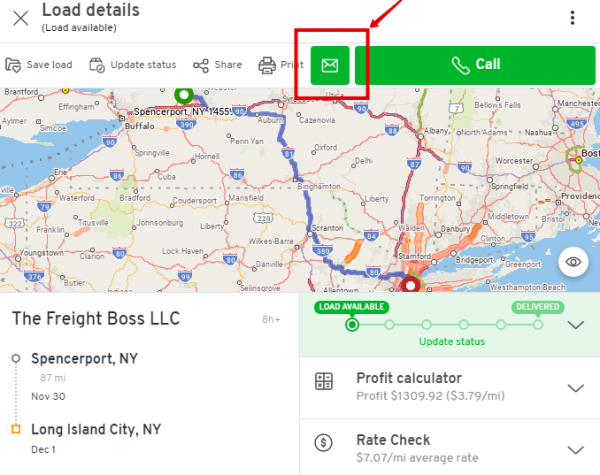
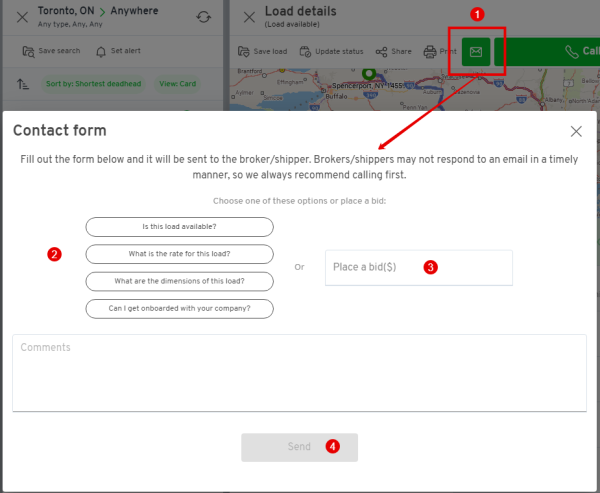
Step 3 – Speed up the process with “canned” messages
The email option comes with “canned conversation topics” to increase the speed of communication while reducing the need to type.
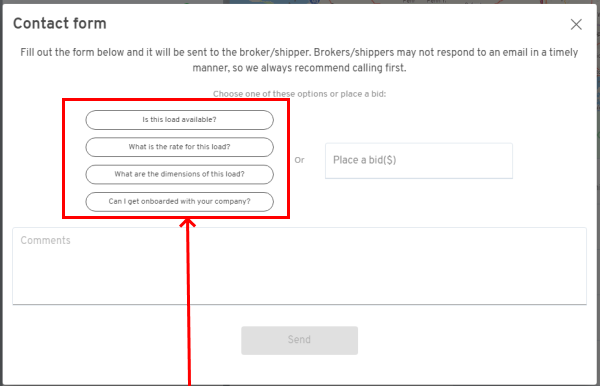
Step 4 – Place a bid ($)
Placing a bid amount is optional but can definitely speed up the booking process.
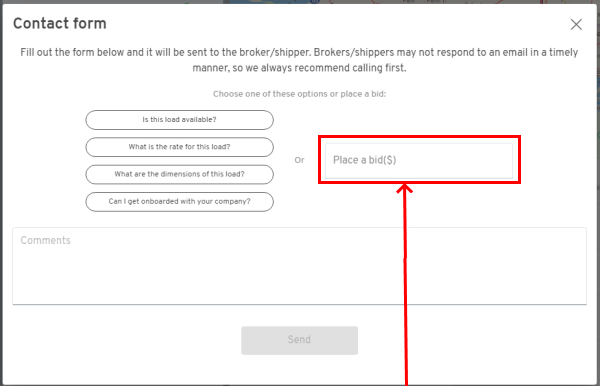
Step 5 – Email Sent Successfully
Once you send the email, you will get an on-screen confirmation that the email was sent successfully.
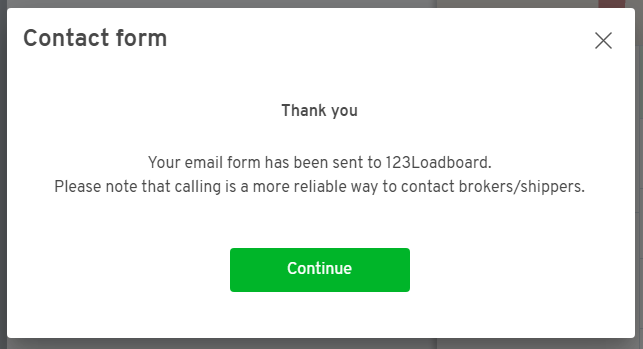
Notes:
– Loads that you email will automatically be tagged as ‘Contacted’ and display an icon: ![]()
– Loads that you email will automatically show that previously emailed – helping you organize better your communications.
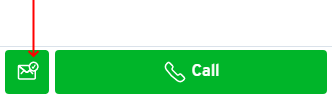
We hope you enjoy this new feature. Should you have any feedback, let us know, and stay tuned for more exciting tools and features from 123Loadboard.


Give us your opinion!