123Loadboard Introduces Load Bidding To Give Carriers More Control
123Loadboard has added a new load bidding feature giving carriers the ability to bid on some loads without needing to call in, negotiate, and book the load.
Bidding on loads gives carriers more control and allows them to name their price. The load bidding feature is available directly on the 123Loadboard website and mobile app without the need for phone calls or negotiations – a great way to save time and reduce the hassle of booking a load.

Let’s face it, carriers are the best to understand their business, expenses, and the trucking market better than anyone else based on their experience and day-to-day operations. If the price listed is right for the carrier, they can accept it or enter what the load is worth to them by entering their own rate.
Let’s take look at how the load bidding feature works on 123Loadboard’s platform.
Step 1 – Find a load
Start by searching for a load and click the load that works for you to see more details.
Step 2 – Bid on the load
To bid on a posted load, click the Bid button provided.
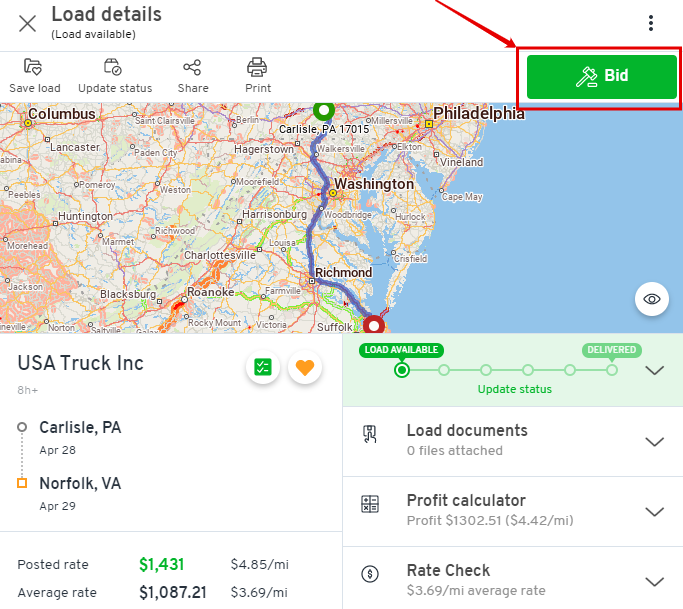
NOTE: In most cases, you will be required to enter your DOT# in order to submit and place a bid.
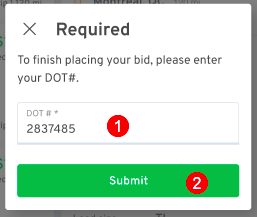
Step 3 – Place bid
You may resubmit your bid at any time
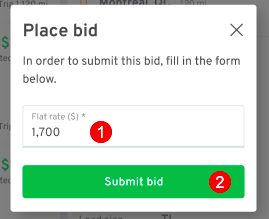
Once your bid has been placed, you will get an on-screen confirmation:
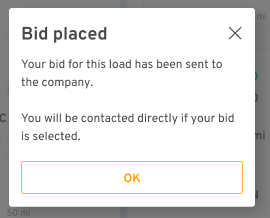
Step 4 – Resubmit bid (optional)
You may resubmit your bid at any time as shown here. A timestamp is provided to indicate the last time you submitted a bid on the load.
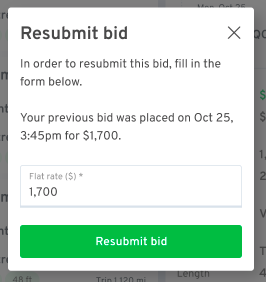
Step 5 – Winning the bid
After you submit a bid you will be contacted directly by the broker or shipper that posted the load. Once booked, you will be able to communicate with the broker or shipper using their preferred communication method including phone, email, and instant messaging – depending on their preferences.
![]()
Important Things To Know
- The new bidding feature is being rolled out in phases and is only available on loads where brokers or shippers have bidding technology enabled.
- If the broker or shipper has not replied to your bid, you may want to resubmit your bid or select another load.
![]()
Additional information for carriers and brokers
If you are a carrier seeking information about the bidding process, please speak to your account representative.
For brokers interested in adding bidding functionality to their posted loads, please contact us.
![]()


Give us your opinion!