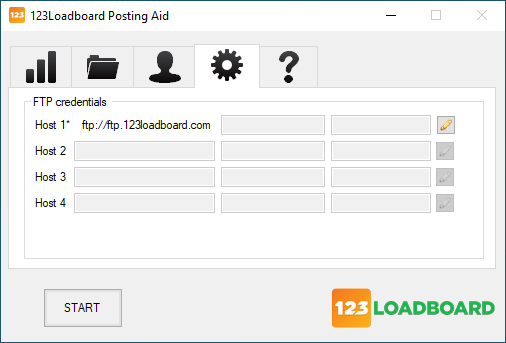Posting Aid Software
Posting Aid is a free program that will assist you in uploading and automatically posting your loads to 123Loadboard's marketplace.
Start Automating Your Load Posting
If you’re a freight broker or shipper looking to automate your freight posting at low cost, our posting aid software is the answer. Posting Aid is a free program that assists you in uploading and automatically posting your loads to 123Loadboard and other sites. Posting Aid captures and posts continuous changes made throughout the day.
![]()
Download and install our free program and you’ll be ready to upload your loads within minutes.
Installation and Initial Setup
Please ensure that you are speaking with a 123Loadboard representative and that you have an account. If not, create an account or call 877-875-5301, ext. 2 to get started.
- Create a folder on your desktop or somewhere easily accessible, name it 123loadboard
- Download and install Posting Aid
- Configure
- Set your FTP username and password (provided by 123Loadboard)
- Include additional FTP addresses (optional)
- Select the folder you created earlier
- Adjust the file name
*.* if you wish to upload every file you copy and paste it into that folder
*.csv if you wish to upload any file with a .csv extension
*.xls if you wish to upload any file with a .xls extension
- Set your FTP username and password (provided by 123Loadboard)
- In Posting Aid, click on Start
- You’re all set!
- Anytime you wish to post your loads to 123Loadboard, simply save or copy your file
- On your desktop, right-click on the 123loadboard folder and select paste
- File is uploaded within 15 seconds
- Important: monitored file is deleted
- Anytime you wish to post your loads to 123Loadboard, simply save or copy your file
Screenshots
Simple Software To Help You Post Your Loads
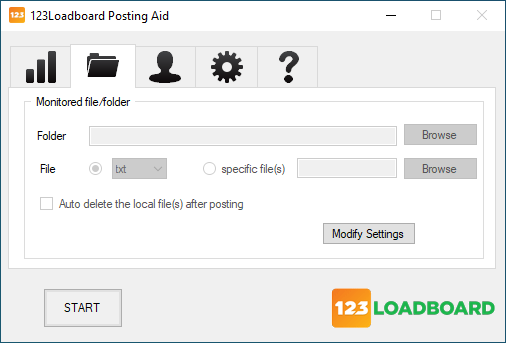
Easy Configuration
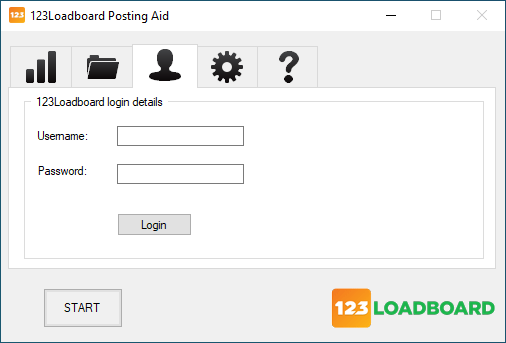
All set! You are ready to move more loads.