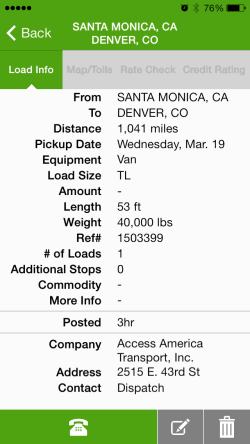How do I save/download a load using the mobile app?
How to save or download a load: You can easily save/download any load displayed on the mobile app by following these steps.
Step 1 – Click on the “Save/Download” icon
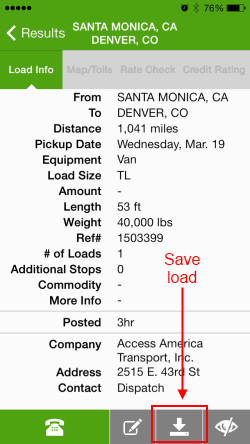
Once saved, the load will be available in your “Saved Loads”.
View your saved load(s) by clicking the “Saved Loads” menu option
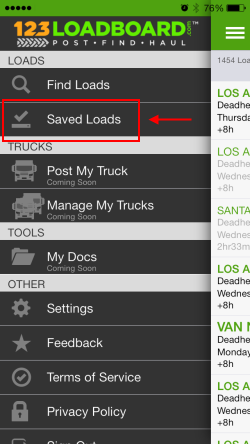
Your saved loads are shown. Click the load to view details.
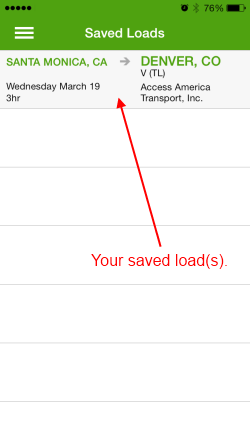
Saved loads show all details with the ability to call, add a note and remove/delete.