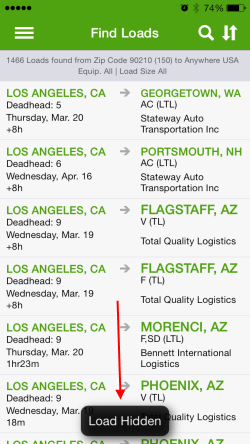How can I hide or remove loads on the mobile app?
You can easily hide or remove loads displayed on the mobile app by following these steps…
Step 1 – Click on the “Hide” icon
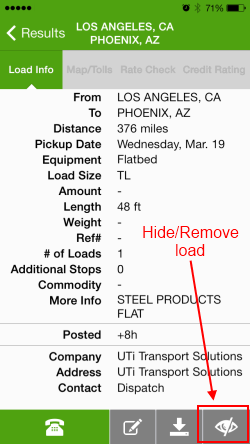
Once you click the hide icon, a confirmation will displayed once the load is hidden from your view.